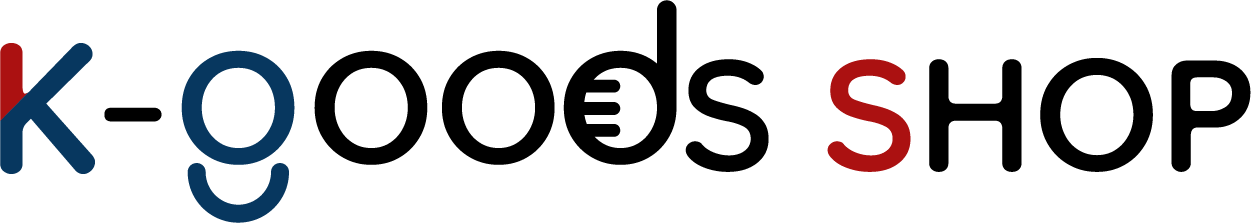[Manual] How to join K-GoodsShop
![[Manual] How to join K-GoodsShop](/content/images/size/w960/2024/02/----1.PNG)
To utilize K-GoodsShop services, you should join this website as the first step. Please refer to the following information.
1. Visit the K-GoodsShop website. (https://www.kgoodsshop.com)
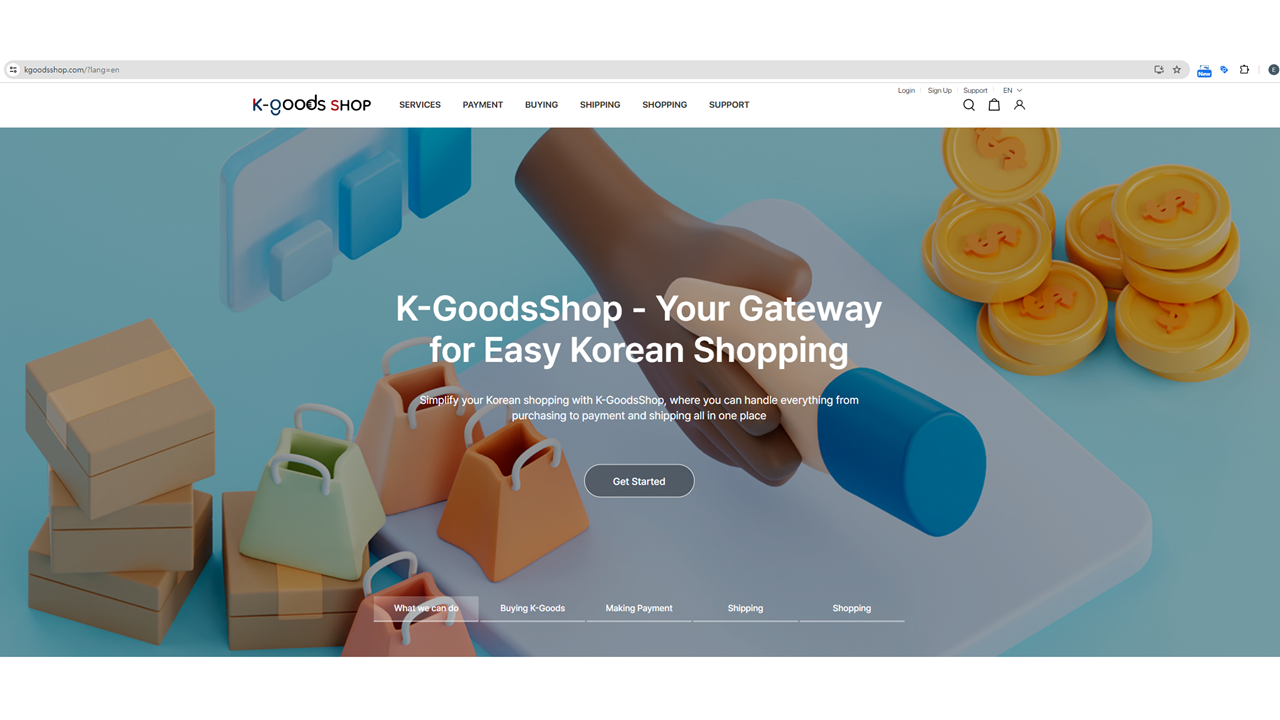
2. Click the “Sign Up” button.
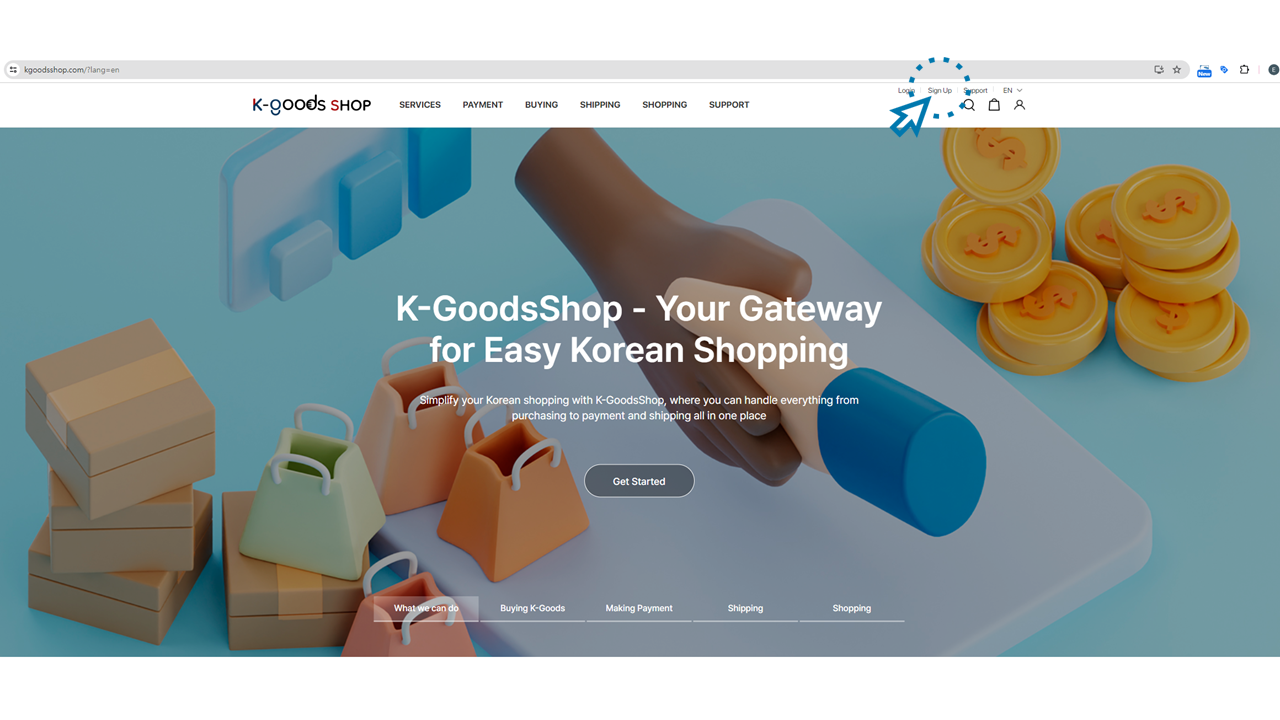
3. Enter your email and password and verify the password in the “Profile” section. (This information will be used for your K-GoodsShop account.)
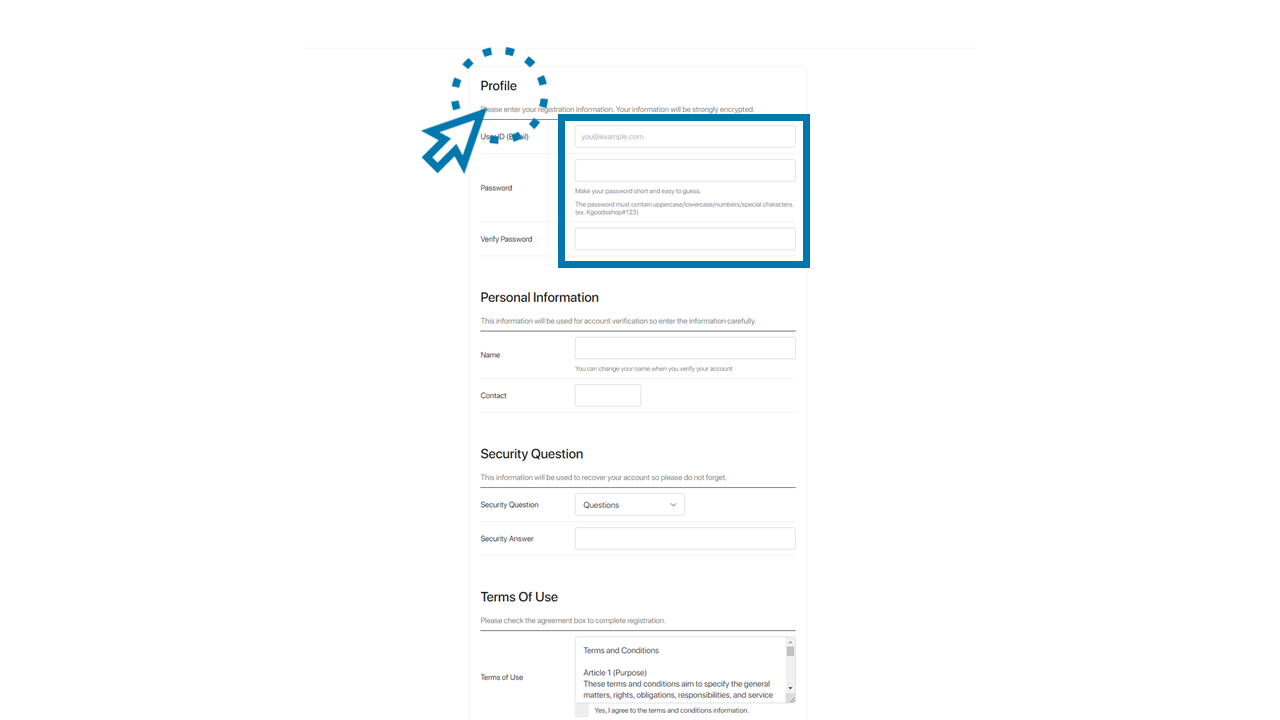
4. Enter your full name and contact information in the “Personal Information” section.
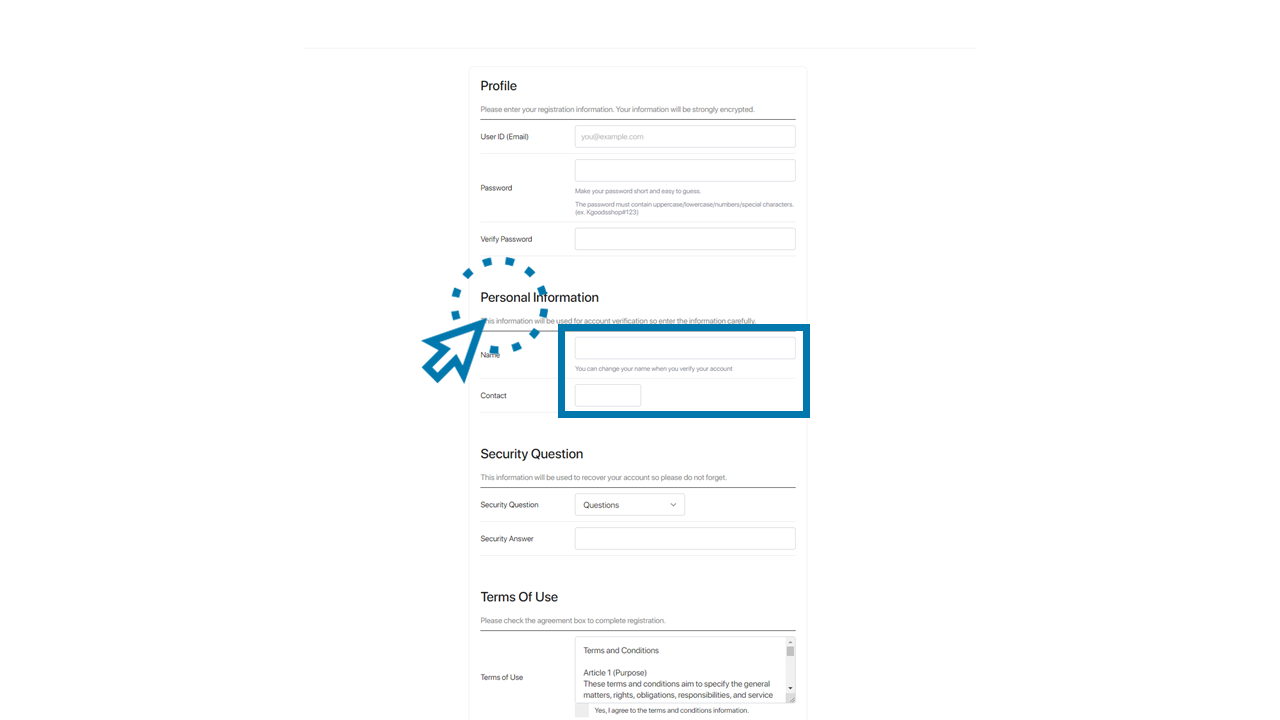
5. Choose a security question and enter the security answer.
If you need to create your own security question, click the “Create my question.” This information will be used for account recovery.
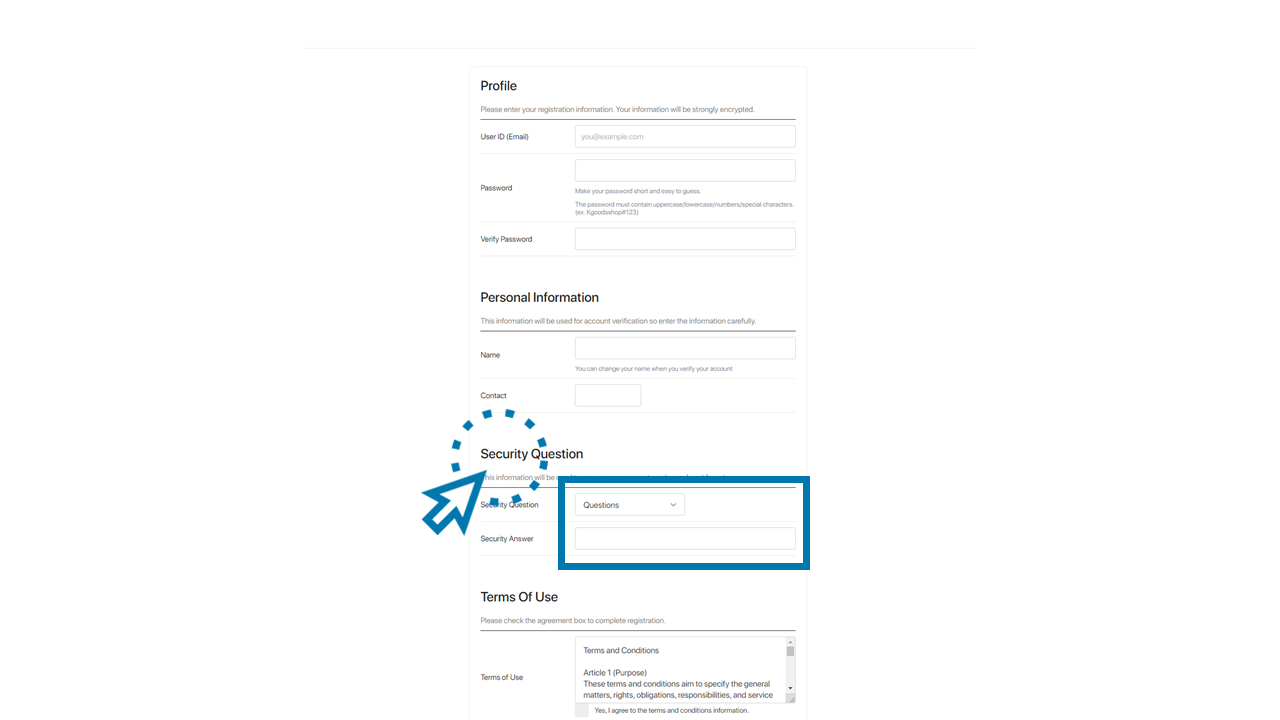
6. Review the “Terms Of Use” section and check the checkbox.
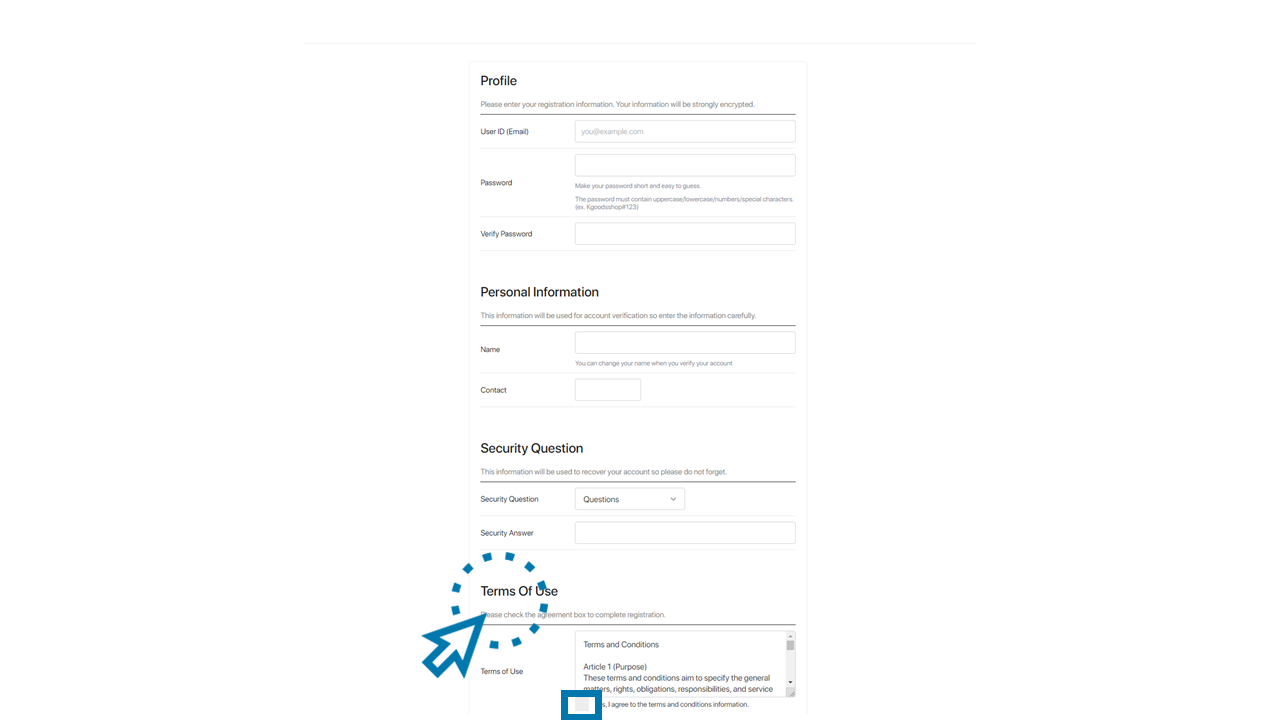
7. Click the “Submit” button.
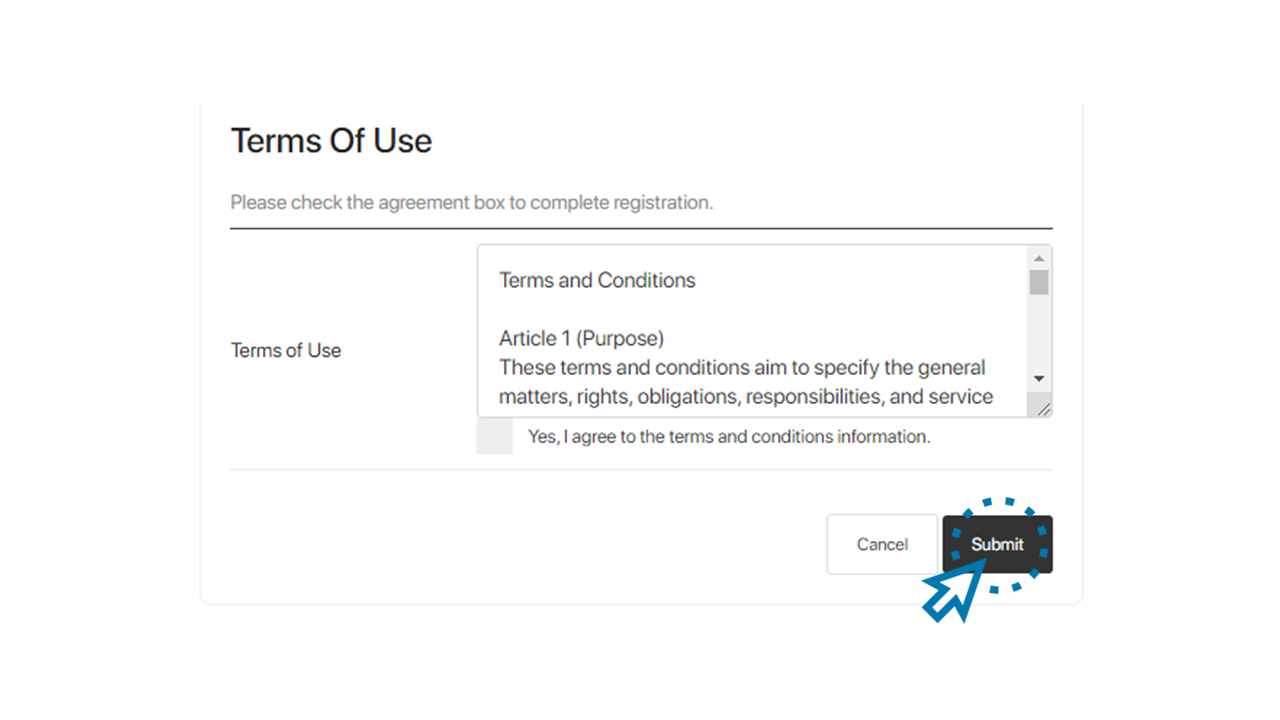
Next, the confirmation of your email information is required. Please refer to the following information to complete your K-GoodsShop registration.
8. Log in to the email account (Gmail, Naver, Daum, etc.) that you entered in the “Profile” section” in step 3.
9. Check your email inbox for an email sent by K-GoodsShop.
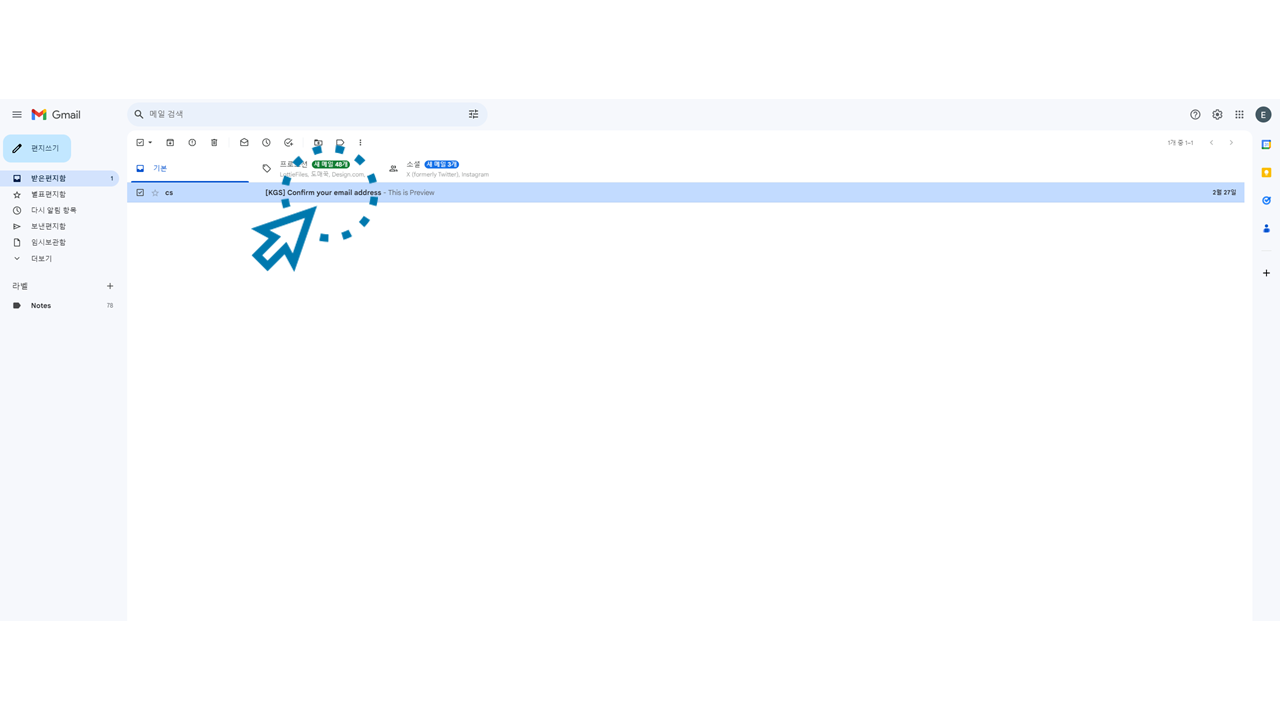
10. Click the “confirm email address” button in the email.
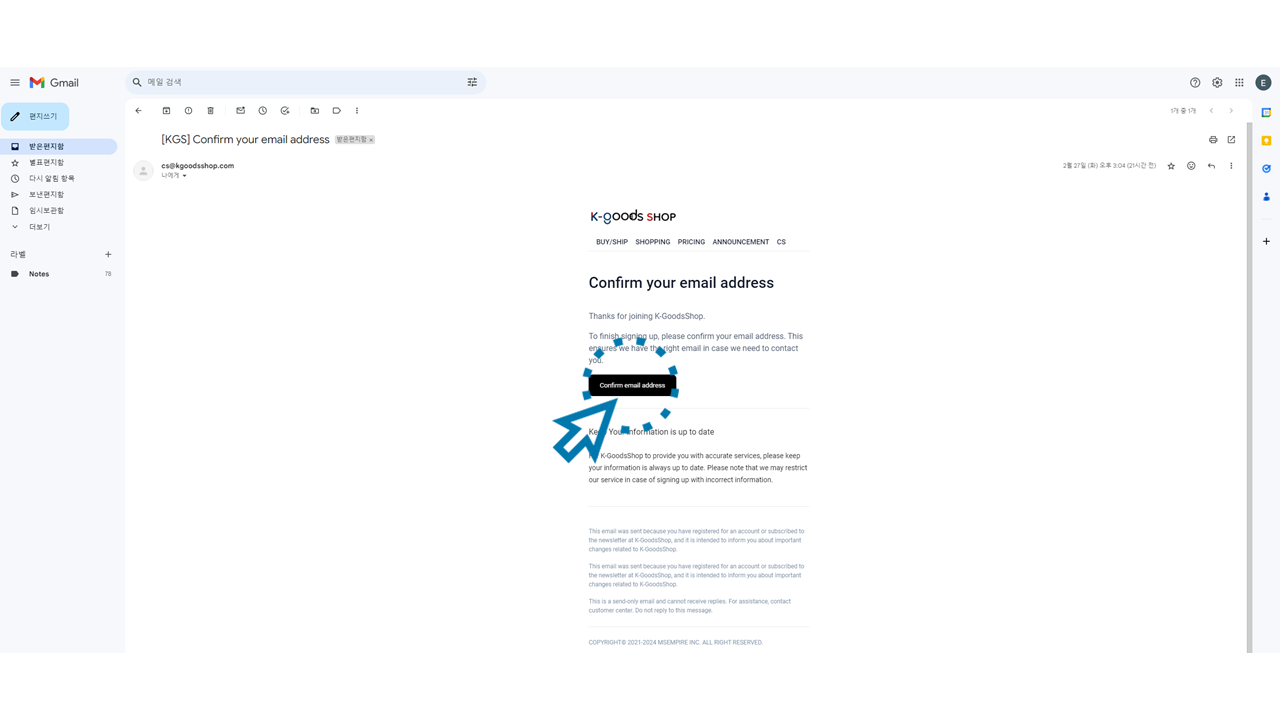
11. Joining K-GoodsShop has been completed.
Once you have completed joining K-GoodsShop, please revisit the K-GoodsShop website. Enter the email and the password you entered in the “Profile” section during the above processes, and proceed to log in. After successfully logging in to the K-GoodsShop website, you can use all K-GoodsShop services freely.